

Secure
Your documents and files are securely stored on our high availability servers in Australia.
Risk Free
We're convinced you'll love NextCloud so we're offering a free, unlimited use 5Gb service for you and your team! Just sign up and select the 5Gb option. No discount codes needed!
OnlyOffice
Use the full featured OnlyOffice to create and edit documents, spreadsheets and presentations. Compatible with Microsoft Office.

Improve team productivity
Still emailing files to each other? Nextcloud enables teams to seamlessly collaborate and securely share documents
Discounts!
Save BIG on annual subscriptions.
NextCloud Files
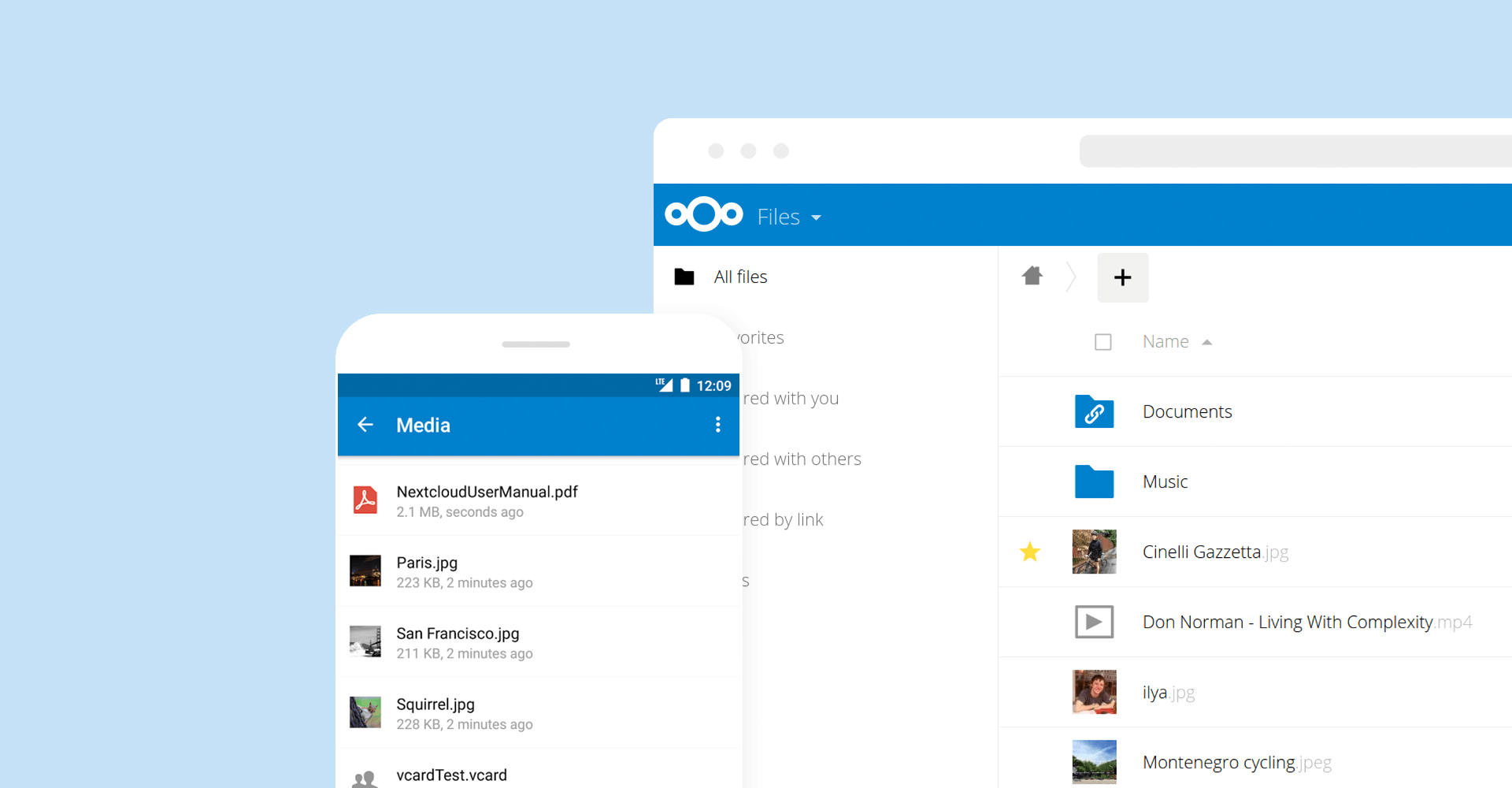
- Nextcloud Files offers universal file access on desktop, mobile and web. Find files with powerful search, share your thoughts in comments or lock files until you are done with them.
Easy access anywhere
A modern and easy-to-use web interface, desktop clients and mobile apps.
Real-time collaboration and instant access to all data from any device, anywhere!
Designed to be easy to use
An efficient, easy to use interface is one of the main things that sets Nextcloud apart from the competition. Design is about more than being pretty. The goal is to allow users to get work done with the least amount of effort, making it obvious how to accomplish tasks and reducing the number of steps needed to do so.
Good design can be seen in the entire user interface and each release makes steps forward.
Mobile and desktop clients
Nextcloud Files clients for Android, iOS and desktop systems allow users to sync and share files, in a fully secure way through an encrypted connection. The mobile clients feature automatic upload of pictures and videos users take and they can synchronize selected files and folders. The clients can handle multiple accounts, show all activity happening on the server and notify users of new events such as the availability of new shares.
Rich Workspaces
With Workspaces you can bring context to your folders, adding notes and even todo lists and links to files on top. This is great to coordinate with your team, making sure everyone knows what a particular folder is for, or to track important tasks in a prominent location.
Integrated
Access data from FTP, Windows Network Drive, SharePoint, NFS and Object storage.
Simple configuration and integration.
Powerful Search
Nextcloud includes a powerful full-text search engine so you can easily find your files.
Secure Storage
Powerful encryption capabilities and a built-in rule-based File Access Control.
Complemented by strong password policies, brute-force protection, ransomware protection and more.
Secure File Exchange
Nextcloud Files enables hospitals, banks, notaries and government agencies to securely send files to and receive files from customers, patients, clients or partners.
The easy web and mobile interfaces of Nextcloud Files allow users to share files with other users on the server, to create and send password-protected public links, to let others upload files to the private cloud and to get notifications on phone and desktop when a user on another cloud server shares files.
Seamless Collaboration
The core strength of Nextcloud is its ability to enhance team productivity on the go with an easy user interface on mobile, web and desktop and powerful integrated document collaboration and communication capabilities.
Real-time notifications of shares or comments on mobile devices, built-in collaborative editing of Microsoft Office compatible files, seamless transition to chat and audio/video calls and a wide variety of productivity tools to handle mail, appointments, tasks and more are available in Nextcloud.
Lock files
File locking helps users prevent conflicts with colleagues who are trying to edit the same files. While office documents and notes can be edited in real time in the browser, some files have to be downloaded to make changes. Lock the file and collisions are avoided! Other users can easily contact you in chat or by a comment to ask what is going on.
NextCloud Talk
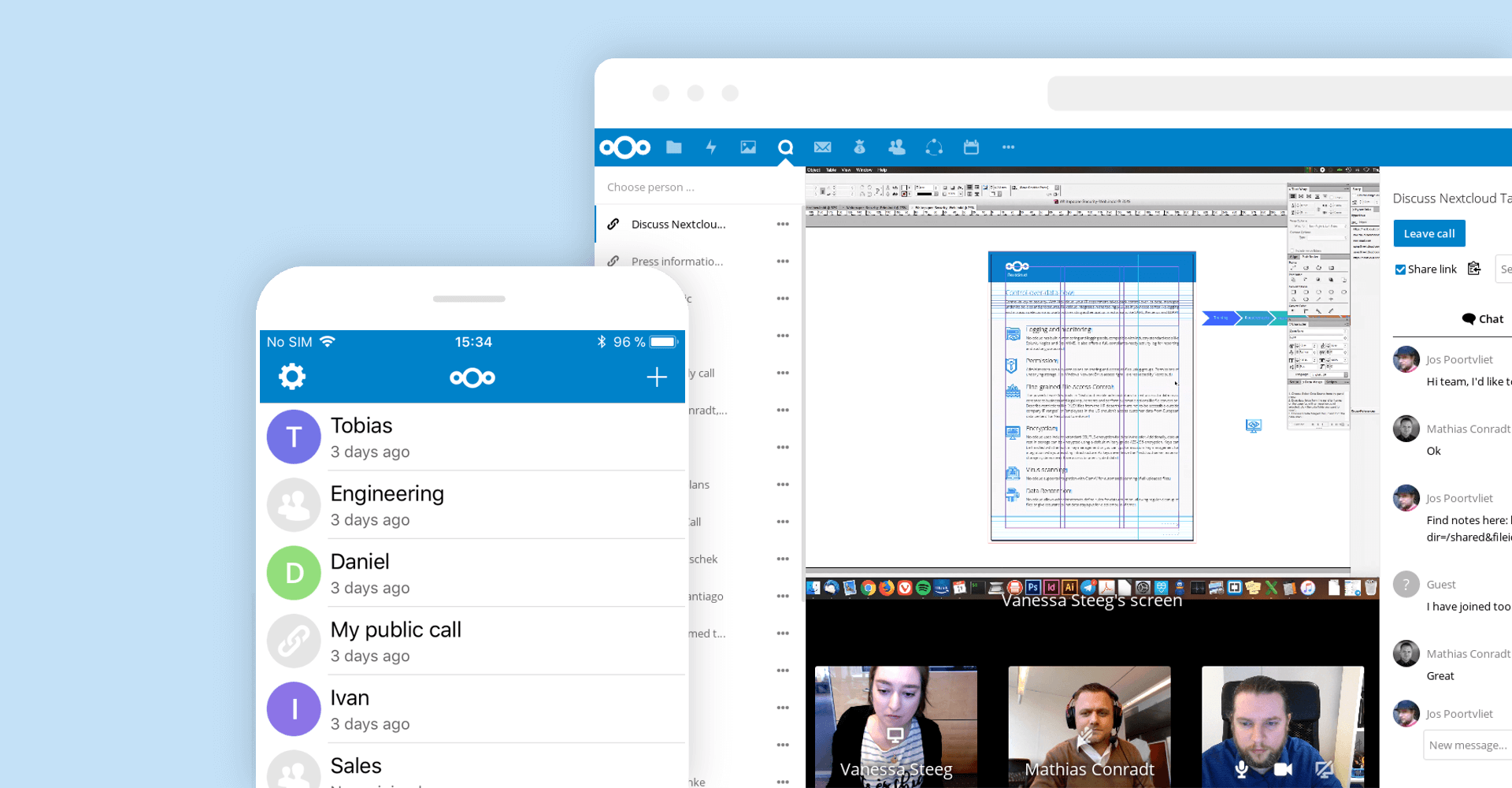
- Nextcloud Talk provides you with private audio/video conferencing and text chat through browser and mobile interfaces with integrated screen sharing.
Protection
Nextcloud talk protects your communication better than other team collaboration platforms like Microsoft Teams or Slack.
Nextcloud Talk goes further than other encrypted communication technologies by keeping even metadata from leaking.
This ensures you stay in complete control of communications and your data.
Webinars and presentations
Share the content of a single window or a full desktop screen for presentations with chat-partners.
Manage participants by inviting, muting or removing them.
Schedule meetings and be notified when they start.
Edit documents while chatting or having a call in the sidebar.
A lobby is provided for guests to wait until the call starts.
Video Verification
In situations where extreme security is warranted and the identity of a recipient has to be verified with absolute certainty before they are granted access, Nextcloud includes the industry-first implementation of Video Verification.
Video Verification enforces a Nextcloud Talk video call before access is given to a share, making sure the identity of the recipient is properly checked. The call can be picked up through the Nextcloud Talk Mobile apps as well as the web interface.
Private, group and public calls
Talk makes it easy to call customers and partners in one-to-one or group-scenarios.
Users can invite external chat participants with an URL into public rooms on the Nextcloud server.
The chat, which remains open even when the user leaves a call, enables participants to easily exchange messages, links and notes.
Integration with NextCloud Files
Documents can be shared directly into a chat from the Files app and are made available to all participants, both users and guests.
Projects integration enables linking of chat rooms with files, calendars, tasks and other resources for easy finding.
Our online office solutions provide a sidebar with Talk for chat and calls with the participants.
Secure and private
Calls are end-to-end encrypted so no communication can be intercepted.
Chat logs are stored securely